Shared Hosting
Shared Hosting is basically the communism of hostings. You and a bunch of websites share a single space which in the case will be a server.
And each of these websites has certain limitations on their storage, and traffic set by the host. Because you’re sharing space with other websites, and one of the websites suddenly gets a huge amount of traffic coming to their website, your website might be compromised.
Shared hosting is very cheap, which is a huge advantage for the newcomers, it can cost you from $3 to $12 per month.
The main disadvantage is you stuck with whatever resources your hosting platform provides you and if you want to have more resources, you simply need to upgrade. There are no scalability or elasticity options for you.
Managed WordPress Hosting
Managed WordPress hosting is a kind of shared server but everyone uses WordPress and nothing else. It is a WordPress-specific hosting product that comes with customizations, optimizations improved security, and features specifically for websites that are built on WordPress.
You will usually get WordPress-specific caching, security, and features like automatic updates on the server.
There is no major difference between shared and managed wp hosting but you can upgrade to it if you want more WordPress dedicated servers. It can cost you from $8 to $25, a little bit more than shared hosting.
VPS Hosting
It is something in between shared and dedicated hostings. Let me explain to you how it works.
You basically have your very own server, which is isolated and placed within a bigger server and all the websites you share space with are going to have their separate servers isolated and placed within a big server.
VPS offers you better security than shared hosting and You also have root access and way more options of customization in both hardware and software. The main disadvantage is that you will need more technical knowledge if you are going to choose VPS.
There are two types of VPS hosting:-
Managed VPS web hosting – Managed VPS hosting includes many of the features you’ll be accustomed to if you’ve ever used a shared web hosting account. Most often, this will include cPanel, which gives you the most important tools you need to set up and run an effective website or blog. Managed VPS is for those with older websites or professional bloggers who need to have their own server-side to ensure that their site is never defective.
Unmanaged VPS web hosting – With this type of hosting, the host is responsible for the server and for making it available to you. You are responsible for the software you install on it, its updates, and more. Those who should use an unmanaged service will know who they are. They will be able to install the necessary software to make their hosting work the way they want and will have the necessary knowledge to control and customize the daily operation of their part of the VPS server.
Dedicated Hosting
It is a hosting/server dedicated to one owner “One server – one owner” is the rule.
Here you get more freedom and responsibility over your server, however, maintaining and setting up the server is not an easy task. Consider this only if you’re a major tech nerd, developer, or business owner who has a whole IT team dedicated to that task.
If you switch to dedicated hosting your website performance will improve a lot and your visitors will highly appreciate that. And also you will get so many choices of what software to use, like Linux or Windows.
Dedicated hostings are surely more expensive than both shared and VPS. Usually, it’s around 150 to 250 dollars a month. Plus, if you ever mess up and need help, the hosting provider will also charge you for that.
Reseller Hosting
Reseller hosting services are services in which the account owner has the ability to use the allocated resources to host websites on behalf of third parties.
Managing a reseller hosting account is different from other types of web hosting. In this service, you have access to an administrator account from where you can create your own hosting packages (with what resources you want) that you can sell to third parties.
This type of web hosting is used by web design agents or people who want to market hosting services. It is also used by people who own several websites in order to manage them more easily, thus benefiting from an independent hosting account for each website.
How to the Select Best Web Hosting
I’m sure you want the best web hosting service you can afford. However, you need to understand that your needs may be lower or higher and then you need to choose the right web hosting package for your website. If you are just starting out and have a small blog or website, then the best choice for you is shared web hosting. After shared web hosting you have solutions like VPS or dedicated server. There are more expensive solutions but they are absolutely necessary when you have very high traffic, online store and other similar situations. There are some more things you need to check before considering the best web hosting.
Support Provided
Choose a hosting service that will offer you permanent support either online or by phone. Verify that the support provided is up to standard in terms of response time and troubleshooting.
This will matter a lot to the stability of your website. Even if you find discounted hosting offers, don’t consider them if support is limited between certain hours or if there isn’t a dedicated phone number for technical issues.
The Game of Uptime
Let me explain. Downtime means that the hosting service has some technical issues and then your site will not be accessible to customers or readers.
Uptime means the period during which your website is available and accessible to users.
Look for a hosting service that offers the best uptime because it guarantees that you will not lose users due to the frequent problems of the hosting platform.
Most companies offer uptime of 99.9% because there are sometimes situations when maintenance or other upgrades are needed.
Possibility of Upgrade
Check if your chosen provider is upgrading and has the full range of hosting services available. Let’s say your website gets 1,000 visitors a month. A shared hosting service is ok for this traffic. But what if after 1 year, your site gets 30,000 visitors a month? You will need to upgrade your hosting service quickly, and a trusted provider will quickly help you make the transition to better web hosting.
Additional Service
- Free SSL – It is more than recommended to have SSL on your website, and mandatory if you have an online store.
- Free backup – Unexpected situations may occur when you edit or update your site. It is important to choose a hosting service that backups your website.
Top 15 Best Web Hosting Providers in 2022 (Compared)
As we prefer quality over quantity so, instead of messing up all the companies together and confusing everyone we considered the best web hosting companies from every category.
Selected Companies are from low budget to high budget fulfilling the requirement of newbies to agencies.
Performance
- Uptime – 99.99%
- Page Speed – 2.66 sec
- Server Response – 1500 Ms
Pros
- Free domain – available
- Cheap and better
- Lots of data Centers
- Great uptime
Cons
- Average support
- Speed needs improvement
Pricing
Shared Hosting Plan (Annually)
- Basic – $2.95/month
- Plus – $5.45/month
- ChoicePlus – $5.45/month
- Pro – $13.95/month
Siteground is an international hosting that provides dedicated services especially for WordPress and Woocommerce and it also offers an impressive variety of hosting subscriptions.
It is intended especially for advanced users, providing access to SSH, Dynamic cache, staging, collaboration, etc. Accounts are hosted on the Google Cloud Platform.
The control panel is a proprietary system, easy to use and includes all the necessary elements. I tested the simplest plan without Dynamic cache and got decent results.
Support is available 24 hours a day and responds promptly, but only in English. Prices are especially decent when paying for longer periods.
Performance
- Uptime – 99.62%
- Page Speed – 1.65 Sec
Pros
- Helpful caching plug-in
- Reduced pricing plans
- Easy WordPress installer
Cons
- High renewal fees
- Not available in India
Pricing
Shared Hosting Plan (Annually)
- Startup – $3.99/month
- Grow Big – $6.99/month
- GoGeek – $10.69/month
Performance
- Uptime – 99.82%
- Page Speed – 938 MS
- Server Response – 493 MS
Pros
- Better speed than competitors
- Easy WordPress setup
- Best in budget
- Good customer support
- A good start for beginners
- All in one pack
Cons
- Uptime can be improved
Pricing
Shared Hosting Plan (Annually)
- Single – $2.29/month
- Premium – $2.59/month
- Business – $6.99/month
How to save the most:
- Plan: Business Plus plan at $3.99/month
- Term: 48 Months
- Total cost at Checkout: $191.52
- Saving: $576.00
Namecheap (Great for low budget Newbies)
Performance
- Uptime – 99.87%
- Page Speed – 1.51 sec
Pros
- Very affordable
- Great Speed
- Free domain name for a year is available
Cons
- Load handling is not good
- Support is average
- Uptime can be improve
Pricing
Shared Hosting Plan (Monthly)
- Stellar – $4.48/month
- Stellar Plus – $7.33/month
- Stellar Business – $12.32/month
HostGator offers web hosting for different users in different price ranges, with flexible resource options. It offers good shared hosting for beginners, but also great options for intermediate users with lots of free features like SSL certificates.
Shared hosting is the most inexpensive hosting option and is perfect for websites that don’t require a lot of resources and technical knowledge to manage.
They also offer other web hosting services like WordPress hosting, VPS hosting, dedicated hosting, windows hosting, and reseller hosting.
Their own custom-built website builder allows you to use the standard drag-and-drop method to create a site and it comes with over 100 responsive templates.
With HostGator, it’s easy to install any application you need from a list of more than 75 open-source scripts with a click of your mouse.
Their support team is available to help you 24/7, every day of the year. You can ask for help through their live chat or contact them on the phone.
Performance
- Uptime – 99.98%
- Page Speed – 1.2 Sec
Pros
- Good speed according to pricing
- Amazing customer support
- Lots of features
- All in one pack
Cons
- Uptime can be improve
Pricing
Shared Hosting Plan (Annually)
- Hatchling – $25/month
- Baby – $50/month
- Business – $83/month
GreenGeeks is one of the most unique hosting companies around. As you might expect from the name, a lot of its identity comes from its eco-friendliness.
The big prices listed are great for what’s offered, there’s no doubt about that. They’re about in-line with the normal discounted hosting prices, but the plans offer more than most.
However, it’s worth noting that the renewal prices are a bit higher than average, starting at $11 a month. Luckily, it’s still within the norm of a higher renewal price, and well-proportioned to what’s on offer.
Performance
- Uptime – 99.95%
- Page Speed – 4.08 sec
Pros
- You can get a free domain name for a year
- Good price
- Good uptime
- Fast support
Cons
- Speed needs improvement
- Bad backup management
Pricing
WP web Hosting Plan (Annually)
- Lite – $4.95/month
- Pro – $7.95/month
- Premium – $12.95/month
BigRock is an Indian web hosting provider that is part of the Endurance International Group (EIG). BigRock also has what they call a globally distributed data center, which is a collection of redundant server infrastructures that host all of their products and services.
BigRock offers incredibly cheap plans, and while there are some hidden costs, they’re not too exorbitant. However, customers looking for more than just the basic features of any hosting provider would be better off elsewhere.
Bluehost and Hostgator are both great alternatives, but for those with simpler needs, BigRock is a great option.
Performance
- Uptime – 99.92%
- Page Speed – 3 sec
Pros
- LiteSpeed Servers
- Good for HTML/PHP Websites
- Windows hosting available
Cons
- Not optimized for WordPress
- Slow support
Pricing
WordPress Hosting Plan (Annually)
- Starter – $2.39/month
- Advanced – $4.29/month
- Business – $6.09/month
- Pro – $8.59/month
Performance
- Uptime – 99.97%
- Page Speed – 1.32 Sec
- Server Response – 239 Ms
Pros
- Free domain – Available
- Great uptime
- Good Speed
Cons
- Poor Supoprt
- Improper backup management
- Not beginner friendly
Pricing
Shared Hosting Plan (Annually)
- Starter – $2.25/month
- Pro – $4.75/month
- Platinum – $29.99/month
HostArmada
HostArmada, one of the newest entrants to the industry, exceeds expectations. Based on various tests performed on the simple installation of WordPress integrated with large and heavy websites, Armada helped to optimize the loading speed of the website to everyone’s delight.
HostArmada achieves additional efficiency by using KVM virtualization and redundant storage replication. This helps eliminate downtime, as replacing components is unnecessary.
If you looking to go with them, I will recommend that you can keep the backups separately, because they are still new.
Performance
- Uptime – 99.91%
- Page Speed – 3.5 sec
- Server Response – 440 Ms
Pros
- Free domain – avaliable
- Cheap plans
- Lots of data centres
- Good support
- Better security
Cons
- Slow speed
- Not much established
Pricing
Shared Hosting Plan (Annually)
- Start Dock – $3.59/month
- Web Warp – $5.09/month
- Speed Reaper – $5.99/month
How to save the most:
- Plan: Web Wrap plan at $4.79/month
- Term: 24 Months
- Total cost at Checkout: $114.84
- Saving: $267.96
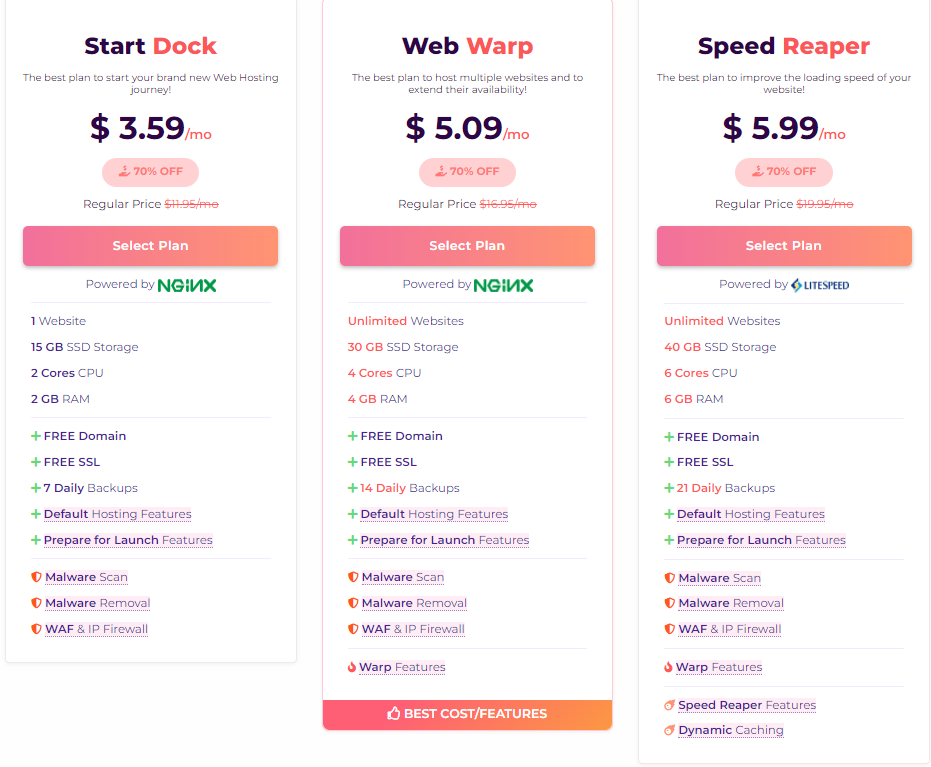
If site speed is important to you, then A2 Hosting is definitely worth a visit. Personally, I think A2 is best for small and medium businesses and website developers.
It offers a range of hosting products, but its shared hosting is especially good. The price range is pretty standard, but a bit higher at regular rates/upon renewal.
The resources and features are pretty impressive. For example, just the first plan gets 100GB of storage—that’s a lot for just one website at a few bucks a month.
Performance
- Uptime – 99.97%
- Page Speed – 1.17 sec
- Server Response – 676 MS
Pros
- Free domain – available
- Decent price
- Good speed
- Best for developers
Cons
- Back end can be confusing
- Could improve on the billing interface
Pricing
Shared Hosting Plan (Annually)
- Startup – $6.09/month
- Plus – $9.99/month
- Turbo Boost – $10.99/month
- Turbo Max – $16.99/month
Rocket.Net
If you need good technology through your business, which provides various services required for your website and thus should look well managed on the internet, then Rocket Hosting is the only exceptional hosting platform that you need to try further in your business.
Rocket Hosting gives you the best performance when it comes to an analytical strategy. Page load speed and capacity are advanced and should be considered the best feature of all time.
Rocket Hosting servers are located in over 200 locations that are directly connected to location ISPs.The support that the Rocket team provides to their customers is excellent.
As they are providing everything top-notch their price is also higher than the others. So, if you don’t have a budget problem, probably you can go with it.
Performance
- Uptime – 100%
- Page Speed – 780.09 Ms
Pros
- Great Uptime
- Supersonic Speed
- Highly Secured
- Supports Ezoic ads
- Support of Cloufare enterprises.
- Integration with DigitalOcean, Amazon AWS and more
Cons
- No email hosting
- Expensive for beginners
Pricing
Managed Hosting Plan (Annually)
- Starter – $25/month
- Pro – $50/month
- Business – $83/month
- Enterprises – $166/month
How to save the most:
- Plan: Starter plan at $20/month
- Term: 36 Months
- Total cost at Checkout: $720
- Saving: $180 + 12-months free hosting additionally
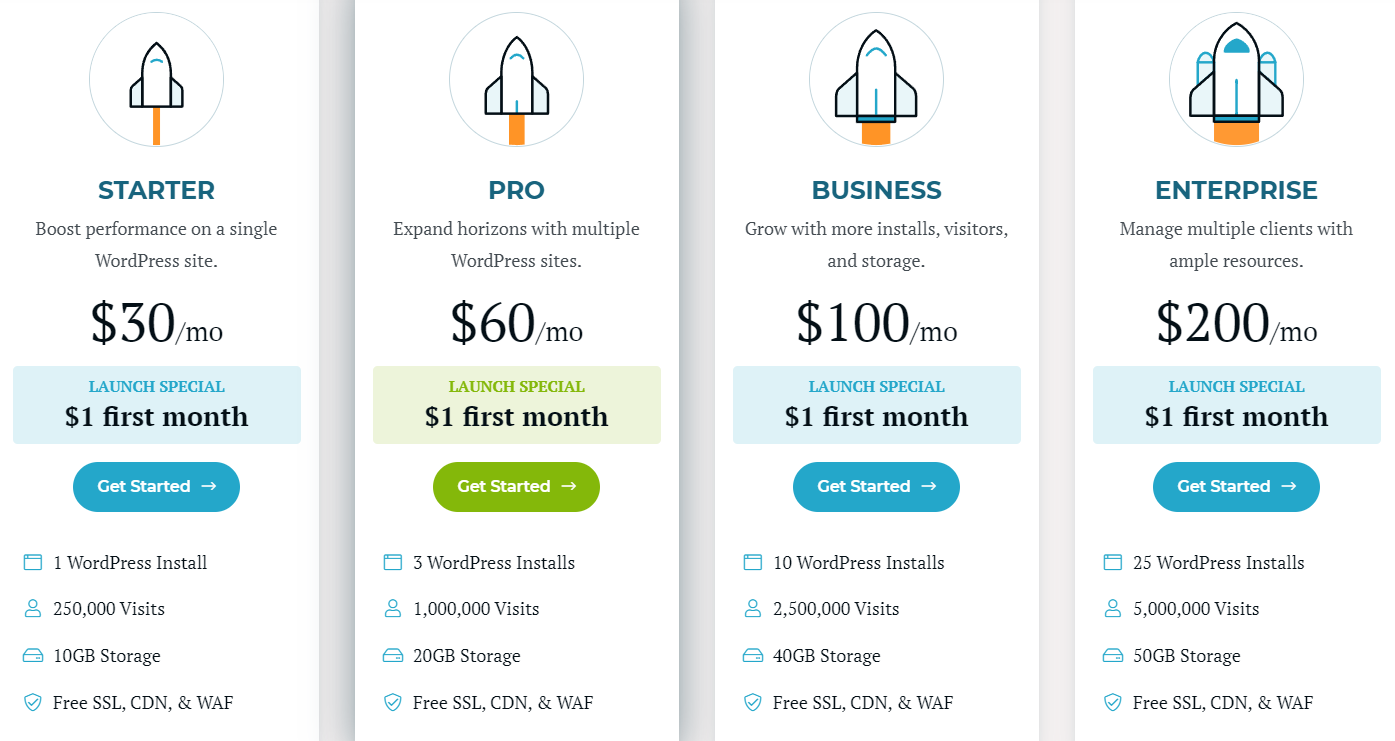
Cloudways
They provide a managed interface on top of Vultr, Digital Ocean, AWS so that it can be easily operated.
Performance
- Uptime – 99.99%
- Page Speed – 764.09 Ms
Pros
- Free domain – avaliable
- Good Speed
- Great Uptime
- Average customer support
- Global data centers
Cons
- No email hosting
- Need little tech knowledge
Pricing
Start with $12/month
How to save the most:
- Plan: Starter plan of Digital Ocean at $12/month
- Term: 1 Month
- Total cost at Checkout: $12
- Saving: N/A
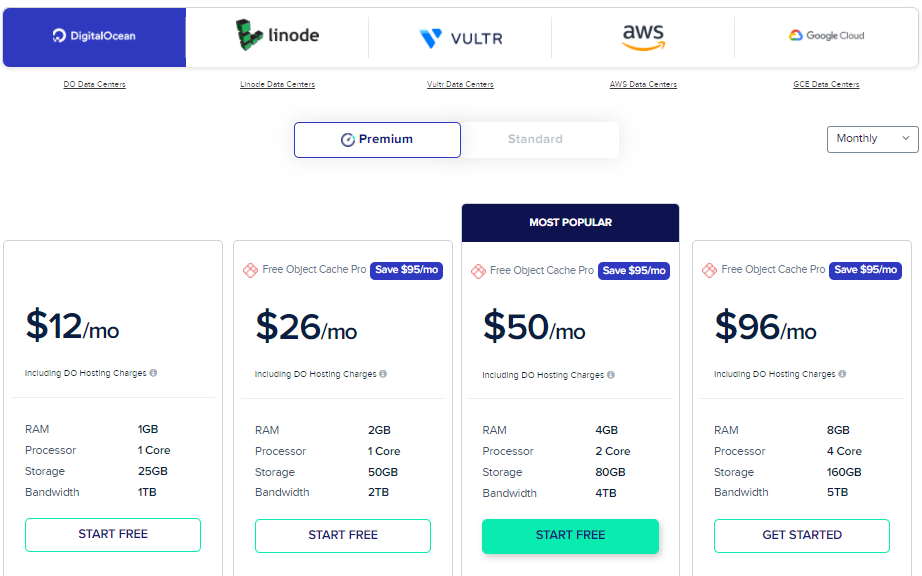
InMotion
Performance
- Uptime – 99.97%
- Page Speed – 1.6 Sec
Pros
- Free domain – available
- Good Speed
- Great load handling
- Best for experienced
Cons
- Average customer support
Pricing
Shared Hosting Plan (Annually)
- Core – $3.49/month
- Launch – $6.99/month
- Power – $6.99/month
- Pro – $14.00/month
How to save the most:
- Plan: Power plan at $4.99/month
- Term: 36 Month
- Total cost at Checkout: $179.64
- Saving: $396.00
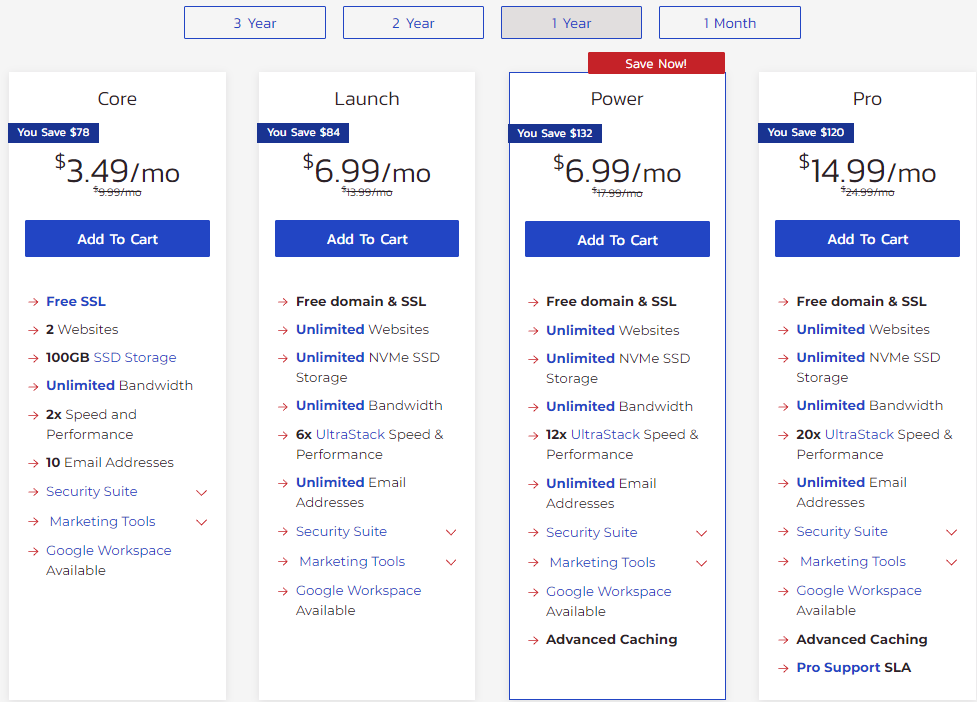
Scala Hosting
Performance
- Uptime – 99.99%
- Page Speed – 655.09 Ms
Pros
- Robust hosting performance.
- 24 × 7 live chat and telephone support.
- Free site migration for new customers.
- Upgrade to manage cloud servers.
- Integration with Digital Ocean and Amazon AWS.
Cons
- Slightly high prices.
Pricing
Shared Hosting Plan (Annually)
- Mini – $6.95/month
- Start – $8.95/month
- Advanced – $11.95/month
- Managed VPS – $21.95/month
How to save the most:
- Plan: Start plan at $5.95/month
- Term: 36Month
- Total cost at Checkout: $214.20
- Saving: $108
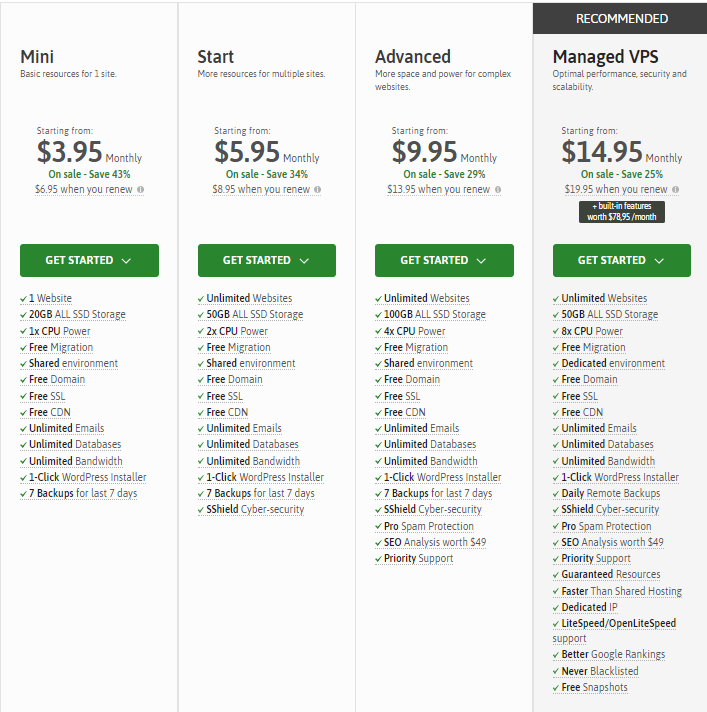
Knista
One of the most important names in managed WordPress hosting, Kinsta has gained tremendous success and recognition since the company began its journey in 2013.
What really sets Kinsta apart from other similar players in the managed WordPress hosting market is its ability to provide a very fast, super innovative, and stylish user control panel.
This, together with their innovative server technology (NGINX, the latest version of PHP, HHVM) and solid server performance makes them a great choice for both companies and individuals.
Kinsta focuses on providing premium managed WordPress hosting services for all types of users, whether they are large companies or small or medium businesses.
Performance
- Uptime – 99.99%
- Page Speed – 1.34 Sec
Pros
- Beginner Friendly Interface
- Decent Page speed
- Good uptime
- NGINX server technology
Cons
- Too expensive
- Limited customer support
Pricing
Hosting Plan (Monthly)
- Starter – $30/month
- Pro – $60/month
- Business 1 – $100/month
How to save the most:
- Plan: Starter plan of at $25/month
- Term: 12 Month
- Total cost at Checkout: $300
- Saving: $60
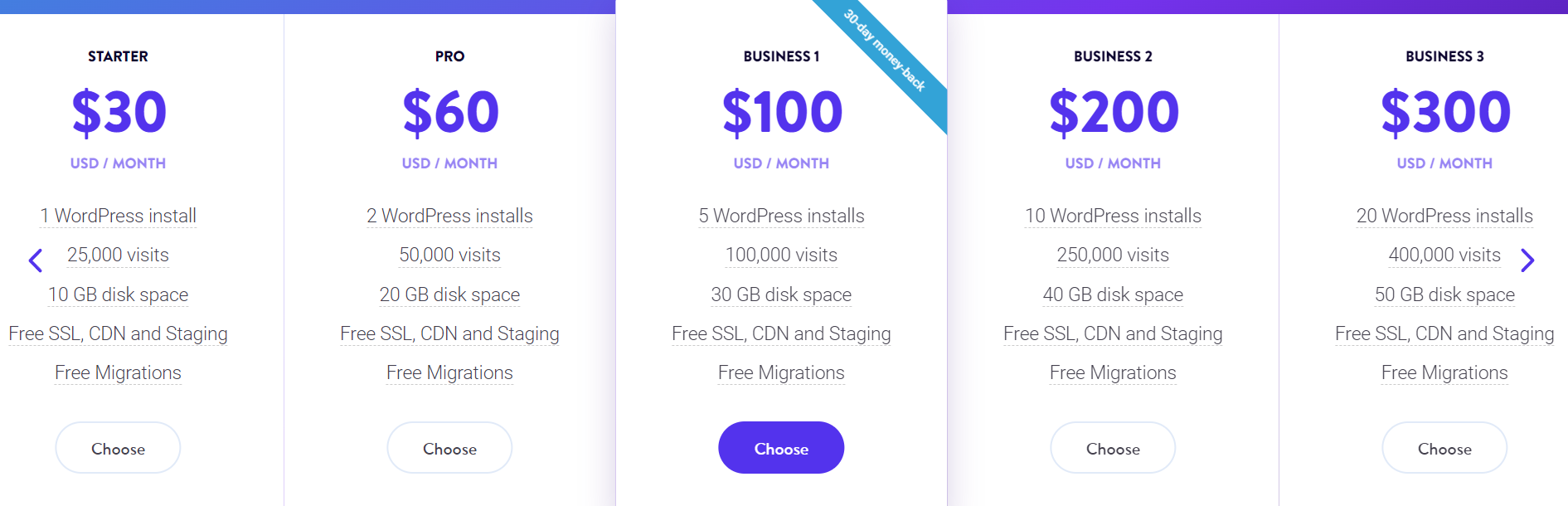
Conclusion
The best web hosting service exists but it is different for each user.
Make a mix between your needs, the price of the hosting package, services and support and if there are still several options, choose a company with a history and good user reviews.
We are providing a table for your convenience.
Frequently Asked Questions
A server is basically a powerful computer that is kept in a highly secure, purpose-built, multi-million pound facility called a datacenter.
Hosting is basically the computer & network infrastructure that keeps your website available across the internet.
Think about your own technological expertise and budget. Then go for the company with good uptime and speed. Beginners can go with shared hosting and experienced can go with VPS or dedicated hosting.
It totally depends upon your requirements. But, if you are a beginner then shared hosting plan of hostinger can be a good option for you.
For enterprises and experienced bloggers, the supersonic Rocket.net can be a one-shop stop.
Yeah, if you are a blogger then purchasing WP hosting over shared hosting can be a better option because it comes with more customization and optimization specifically for WordPress websites
It helps in the SEO of your website to rank faster and Google also says that your website should not take more than 3 seconds to load.
Make a mix of your needs and go for a reliable web hosting company with longer plans, you may get more discount.

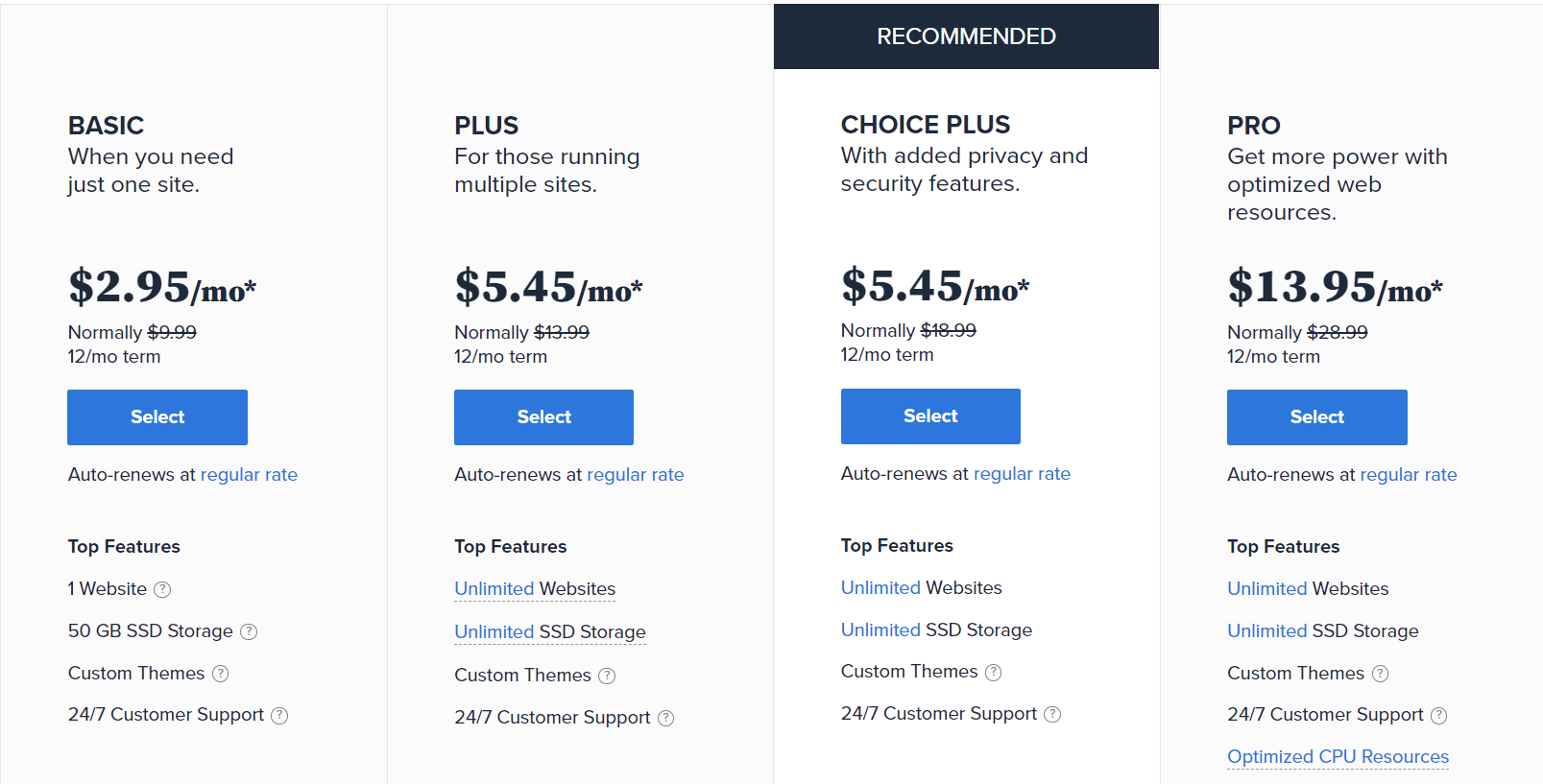
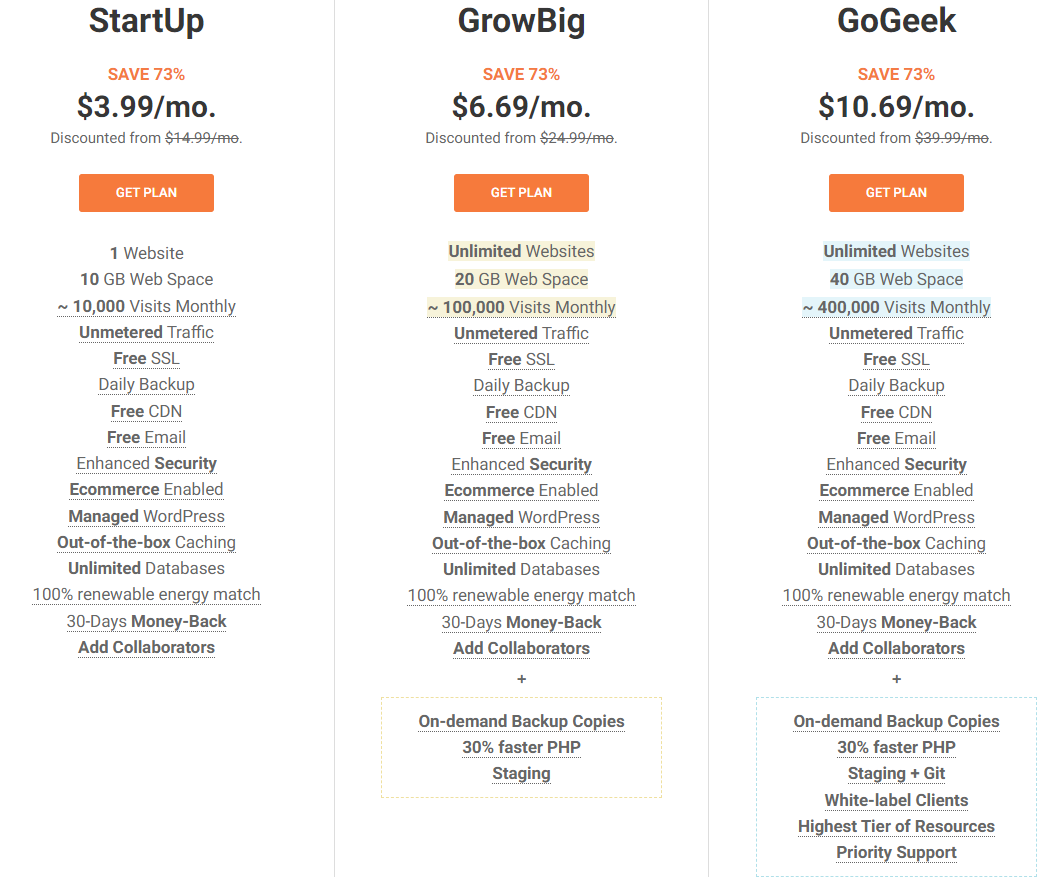
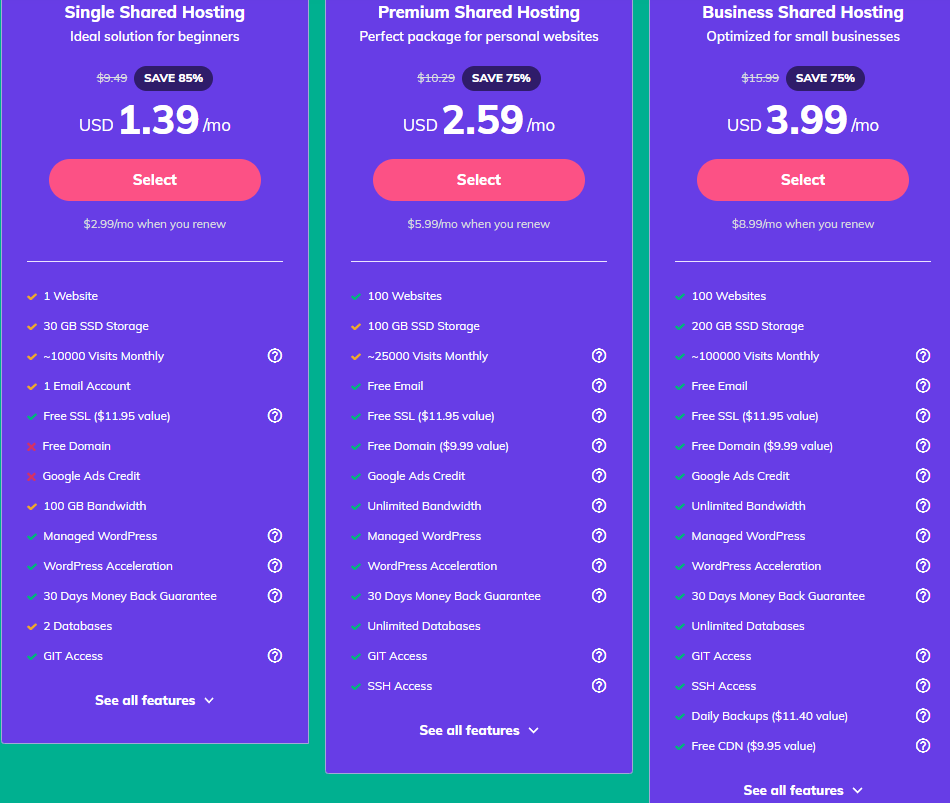

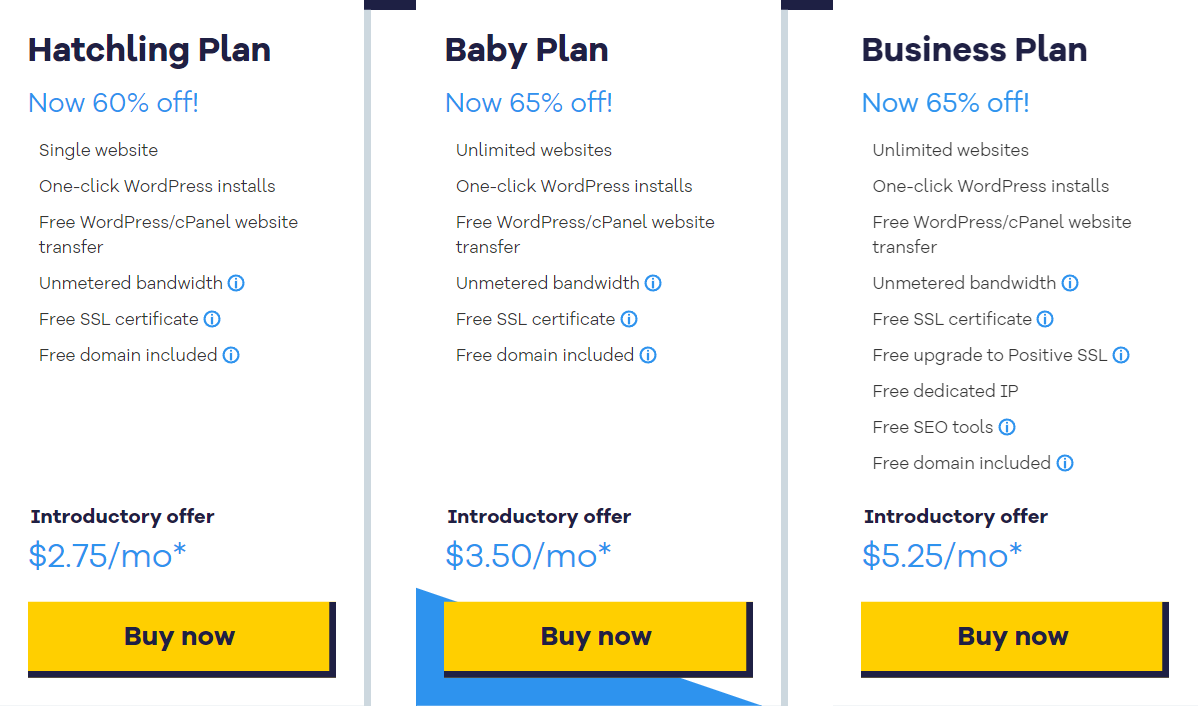
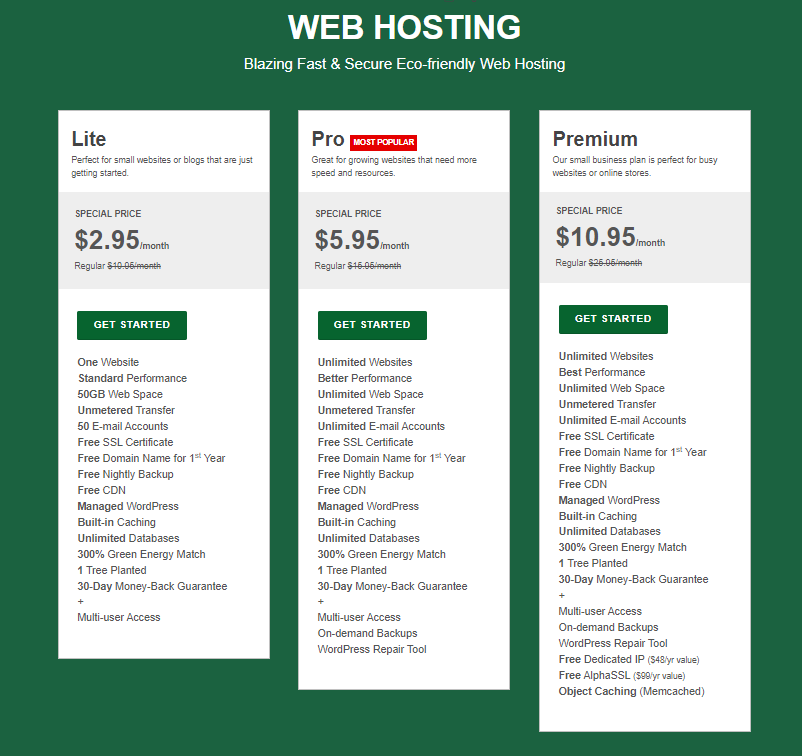
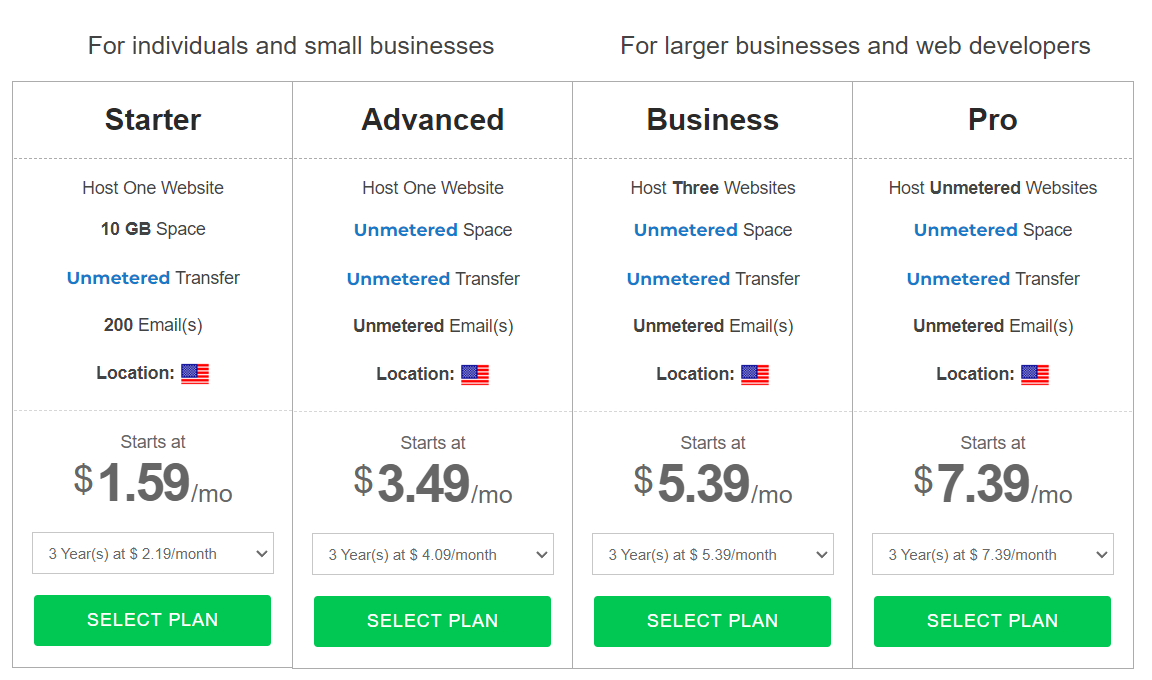
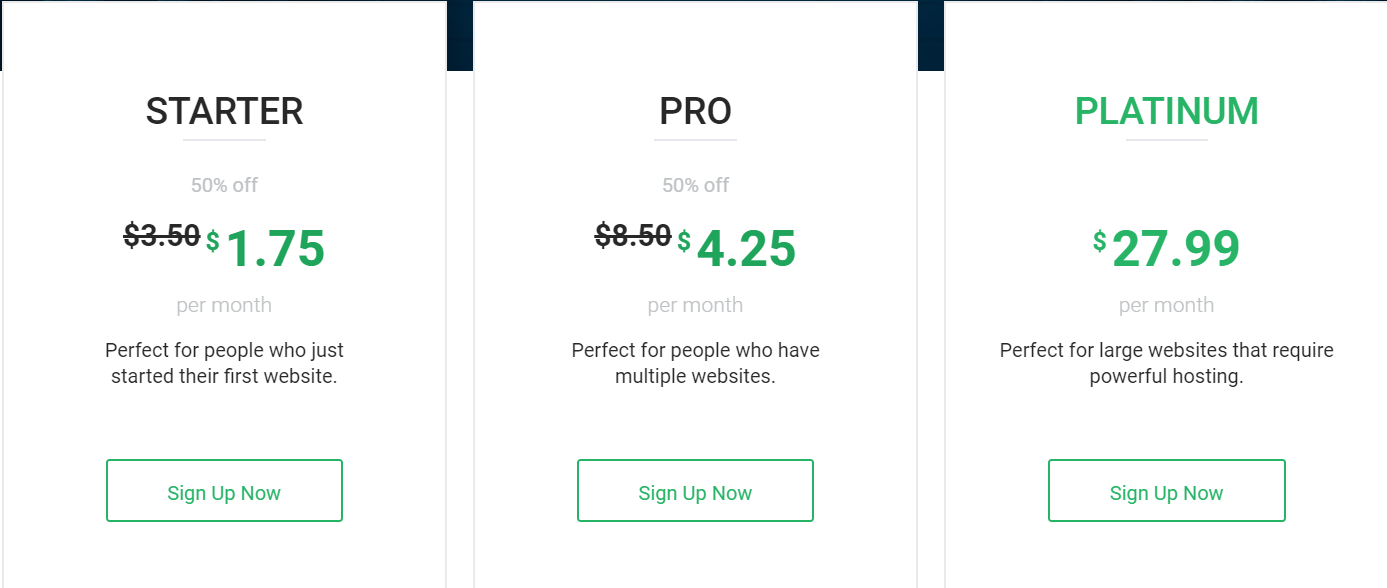
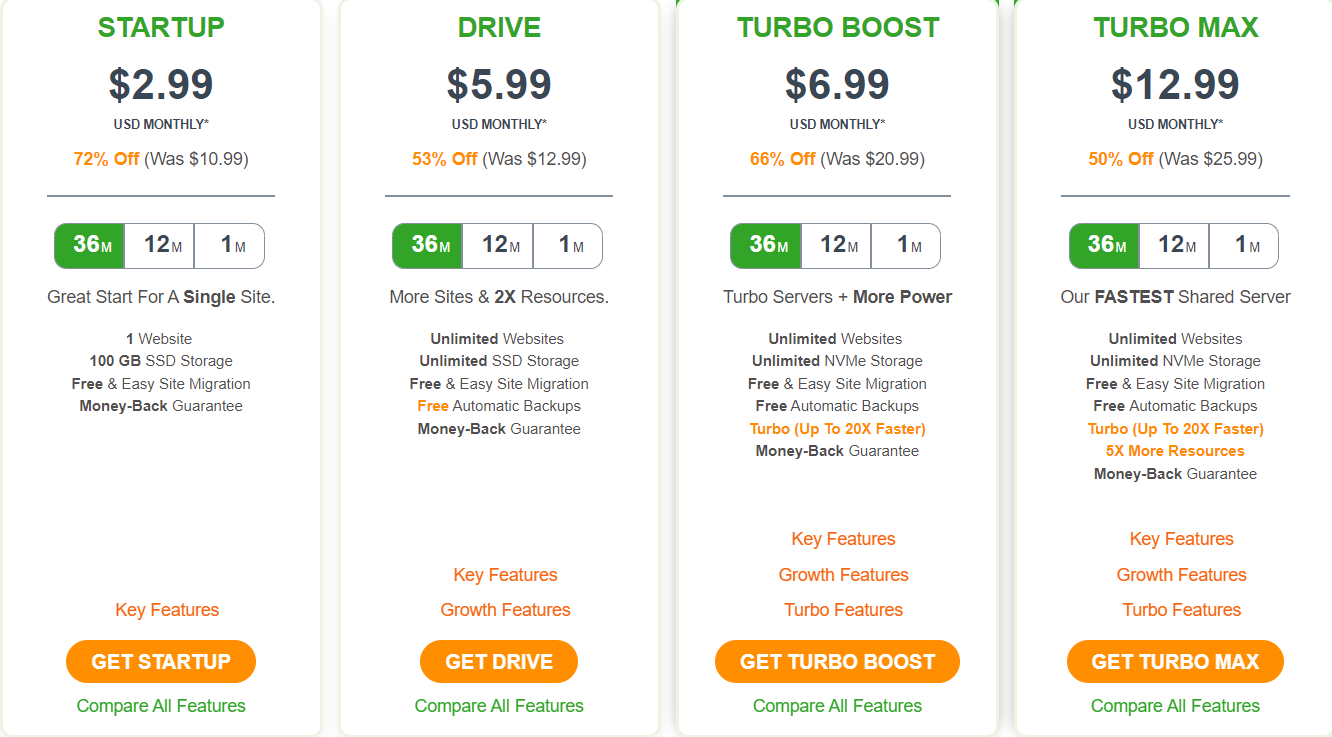




0 Responses
lkbfu9